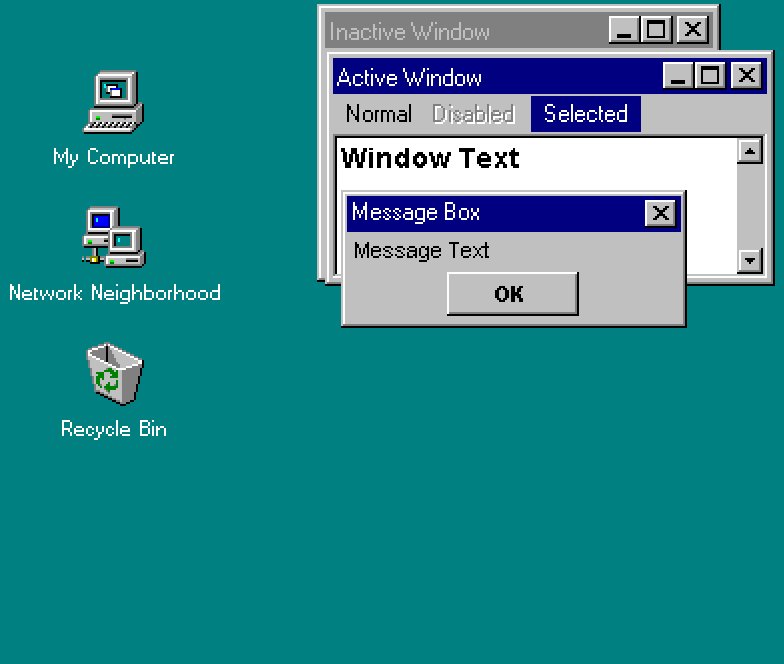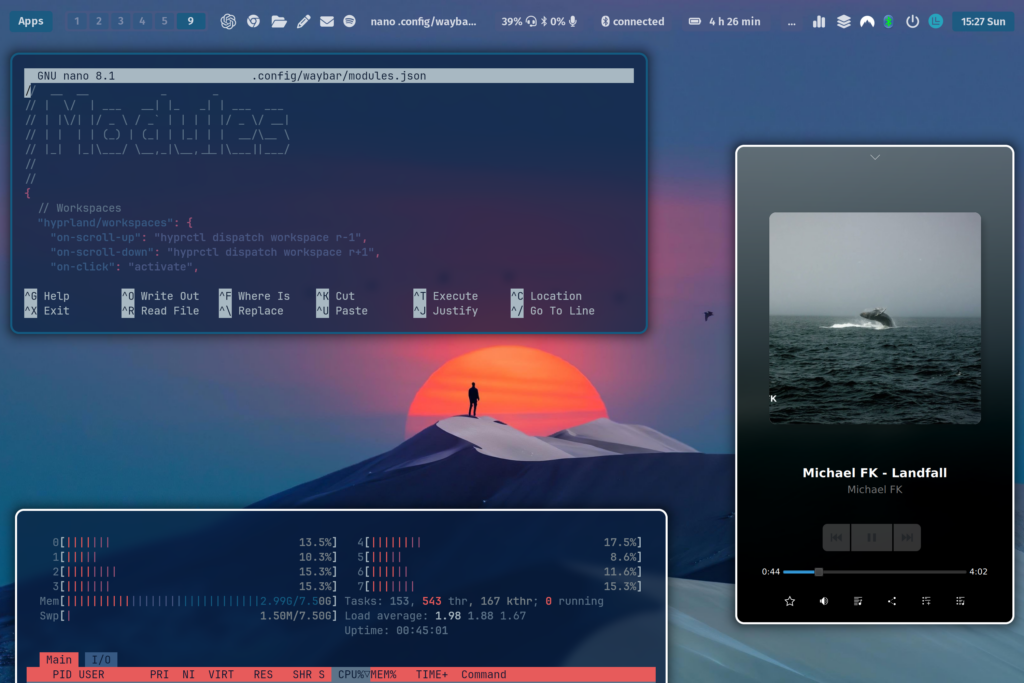[drop_cap]I[/drop_cap]n the late 1960s, Xerox was the undisputed king of the copier world, literally printing money with its paper-churning behemoths. With a stranglehold on 95% of the U.S. copier market, the company wasn’t just thriving, it was reshaping how the world handled information.
Not out of an immediate fear for their dead-tree-centric business, but with visionary curiosity, they established the Palo Alto Research Center (PARC), a moonshot laboratory dedicated to exploring emerging digital technologies.
Under the leadership of Jacob E. “Jack” Goldman, chief scientist of Xerox Corporation, PARC recruited an unprecedented brain trust of computer scientists, designers, and cognitive psychologists. Their mission was audacious: imagine the “Office of the Future” before that future arrived.
The researchers at PARC weren’t just tweaking existing technologies, they were reimagining human-computer interaction from first principles. It was the late 1960s and early 70s, an era when most computers were hulking, inscrutable monoliths that spoke only in the arcane language of punch cards, blinkenlights and cryptic commands. But inside the laboratories of this unassuming research center, something radical was brewing.

PDP-8 “Straight-8” minicomputer (1965), Stuttgart Computer Museum / Morn, Wolfgang Stief, Creative Commons Attribution 4.0 International
The researchers were wrestling with a fundamental question: What if computers could be intuitive? What if, instead of demanding highly specific technical expertise and training, they could adapt to basic human perception?
[quote align=”alignright” name=””]Xerox had conceived the future, though they would not be the ones to deliver it.[/quote]
Their answer would revolutionize computing forever. They invented something we now take for granted: the desktop metaphor, a revolutionary interface where documents lived in folders, could be moved by a simple pointing device, and existed in overlapping windows that mimicked a physical workspace.
When a young Steve Jobs glimpsed these innovations during a now-legendary visit in 1979, he recognized something transformative: not just a new way of programming, but a new way of thinking about human-machine interaction.
Xerox had conceived the future, though they would not be the ones to deliver it.
That honor would fall to Apple, which would transform these core concepts into the graphical user interfaces that would define personal computing for generations to come.
Nearly four decades after its inception, our fundamental approach to computing remains frustratingly unchanged. Computers have become exponentially more powerful, infinitely more connected, woven into the fabric of daily life, yet we still interact with them using a metaphorical desktop conceived in the early 1970s.
Why Your Computer Could Be So Much Better
In a way, we’ve been conned by a metaphorical sleight of hand. The desktop interface, that familiar landscape of folders, files, and the trash can, is essentially a nostalgic museum piece, a digital diorama preserving the bureaucratic aesthetic of mid-20th century office spaces. We’re still organizing our vast, dynamic digital universes using the spatial logic of a 1950s filing cabinet.
Consider the absurdity: Why do we still “drag” files? Why do we need a “desktop” at all? Our digital spaces are hyper-connected, non-linear, infinitely malleable … yet we continue to constrain them within the rigid, physical-world boundaries established four decades ago. Our computers are capable of generating entire worlds, processing billions of calculations per second, constantly connected to global networks, and yet we interact with them as if they were elaborate digital paper-pushing machines.
[quote align=”alignleft” name=””]we’re still, fundamentally, dragging digital paper across a digital desk[/quote]
The skeuomorphic interface made sense in the 70s when computers were alien technologies that needed familiar metaphors to feel approachable. But in 2025, it seems almost like a cognitive straightjacket. Is this really the best we could come up with in all this time?
Modern interfaces like spatial computing, and neural interfaces are beginning to challenge this antiquated paradigm. Also, in terms of mobile computing, touch interfaces have obviously opened up many new possibilities. But when it comes to classic desktop computers we’re still, fundamentally, dragging digital paper across a digital desk.
Glimpses Of An Alternative Future
With the impending demise of Windows 10, I found myself revisiting these ideas with renewed interest. Windows 11, with its thinly veiled ads parading as “suggestions,” and other annoyances, doesn’t exactly scream the future of computing to me. Instead, it feels like a Silicon Valley fever dream: the Facebookification and algorithmization of daily computer use. We are no longer the user but the product, just another node in the big data pipeline. In short, a privacy and UX nightmare.
MacOS, while undeniably calmer and more visually appealing, comes with its own set of problems. Everything is tightly tethered to your Apple ID, and the constant warnings about installing third-party software and nudges toward “secure” apps from the App Store feel like more of the same profit-driven, polished paternalism.
So, with a few unused laptops lying around, I decided to dive back into Linux. For context: I’m quite familiar using Linux on servers for over 15 years, but I’ve never fully committed to it as a daily driver for desktop needs. Compatibility issues, driver headaches, and the fact that Windows 10 has been comfortable enough for the past few years all played a part in that decision.
This time, I decided to explore Linux desktop environments in earnest, starting with the two big ones: GNOME and KDE. Both are polished, with GNOME offering a somewhat Apple-like experience and KDE feeling closer to Windows. I was pleasantly surprised by both, but in the end, it was more or less just recreating what we already know: the same old desktop metaphors. That’s when I asked myself: What else is possible?
Enter tiling window managers. Think of it as the anti-desktop. Instead of dragging windows around and stacking them like a digital version of your messy desk, a tiling manager automatically arranges everything into neat, non-overlapping tiles. Open a new app? Boom! It snaps into place, perfectly aligned. No clutter, no wasted space, no hunting for that one lost window buried under 15 others.
There are a number of popular WMs for Linux like Sway, i3, Hyprland and others. For a Linux desktop novice like me, installing them seemed daunting, but I was able to get Hyprland up and running very easily (Shoutout to Stephan Raabe for ML4W and the auto-installer).
I’ve been daily-driving this system for two weeks now, and I’m amazed at how much it’s changed not just my workflow, but how I think about computers and user interfaces in general
At first, it took some serious getting used to. No desktop icons. No minimize, maximize, or close buttons on the edges of windows. No floating windows cluttering the screen. Instead, applications opened as neatly arranged tiles, splitting the workspace with precision. I kept trying to force Hyprland to behave like a traditional desktop until I realized that was missing the point entirely. So I started learning the hotkeys, creating custom swipe gestures for the touchpad, and before long, I was flying through my workspaces like never before.
Maybe it’s because a tiling manager keeps your hands on the keyboard, freeing you from the constant interruption of reaching for the mouse. Maybe it’s the clean, minimal aesthetics. Whatever the reason, the distractions of the old-school user interface were gone, and I found myself focusing entirely on writing and developing.
Also, you can still seamlessly switch between tiling and floating for each window, so for certain applications and workspaces, that’s always an option.
And yes, we’re still dealing with “windows,” so it’s not a complete abandonment of the desktop metaphor. But this is the first time in twenty years that using a computer has felt exciting and fresh again.
Also, some things needed serious tinkering before they worked as I liked it. But that’s the beautiful thing about it. With enough time and dedication, you can basically get anything done, where with Windows and MacOS you will eventually run into some hard limits of the platform.
Will I stick with Fedora/Hyprland as my daily driver? Maybe not for everything. But for writing and coding, the sense of focus and flow is hard to beat.
It might not be “the future of computing,” but it’s far enough removed from the classic desktop metaphor to make me rethink everything we take for granted about desktop environments.
Plus, it just looks and feels awesome.

Hyprland with 1 floating window with Gapless player.
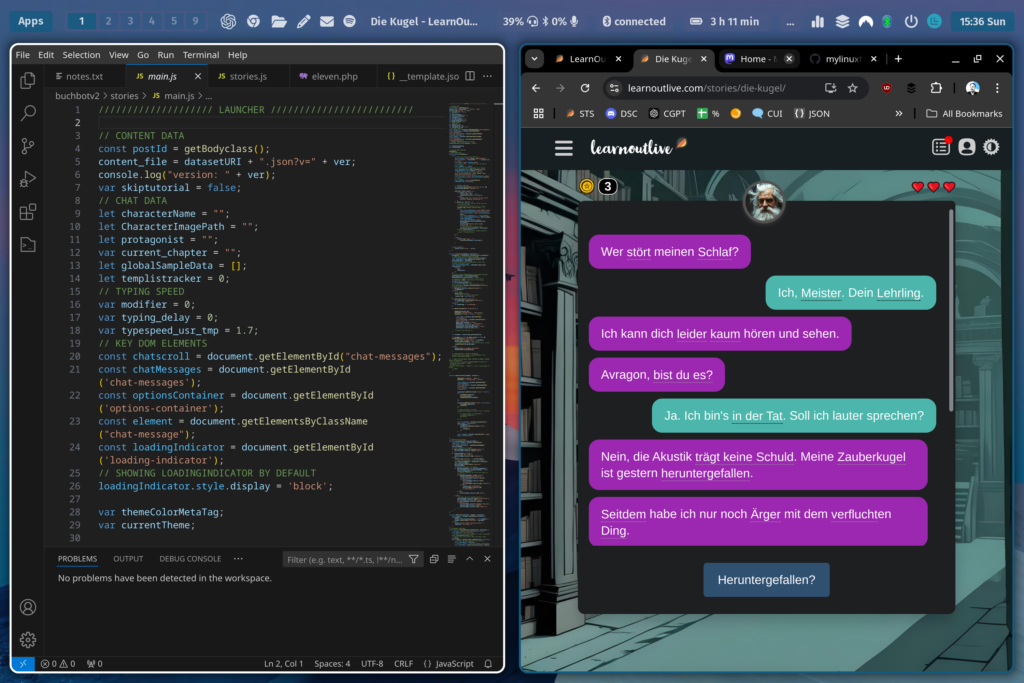
2 tiles, VSCodium and Chrome, working on “Die Kugel”
UPDATE: November 2025
As excited as I was about Hyprland when I wrote this post earlier this year, the honeymoon period has cooled somewhat. I thought it worthwhile to follow up the initial hype (ha) with some long-term perspective.
First: I still think Hyprland is cool. But after painstakingly setting up my perfect customized dotfiles, I managed to break everything, mostly due to my own lack of understanding of how dotfiles work. Yeap, that’s on me. After that, I switched to GNOME for a while, then abandoned Fedora altogether when I renewed hardware and made my new home in CachyOS/KDE.
I know it’s silly, all these endless fiery debates about which distro and desktop environment is superior. I don’t care which you use or why. If it works for you, awesome! That said, why don’t I use Hyprland anymore? Mostly it’s a bunch of minor annoyances, but I think these are still important to consider when eyeing Hyprland as a daily driver:
Dotfile Pandemonium
The whole dotfile configuration setup is messy. So many different components with esoteric configurations, all dumped somewhere in ~/.config or somewhere (I know symlinks can help, but it’s still chaotic). Different components written by different maintainers: Tofi or Rofi (app launchers), Waybar (top bar), Dunst (notifications), and the list goes on. Customizing, updating, and maintaining all of this feels like running a flea circus.
This isn’t an issue unique to Hyprland – it’s just how many tiling managers work. You are basically building your own desktop, piecemeal. And every part of it has its own quirks and dependencies. Pet peeve: having to write clunky CSS for your operating system’s top bar just feels wrong. I deal with enough CSS jank in my webdev work, thank you very much. I don’t also need it on my desktop.
None of this is meant to throw shade at Hyprland or its maintainers, but sometimes I think a bit more centralization would help.
Window Management
Yes, tiling windows is great. But you know what’s not great? Writing a gazillion window rules so dialog windows for “Save as,” “Export,” etc. actually appear as floating dialog windows and don’t get tiled with everything else. Sure, you can write patterns, but there’s always that one app that does things slightly differently, e.g. “Save Document As” … and you’re back to writing exceptions. Be prepared to repeat this song and dance any time you use a new application.
Conclusion
Hyprland looks and feels awesome. Once you’ve got your borders, padding, animations, colors, window rules and terminal conf locked in just right and you’re flying through workspaces, it’s an unparalleled experience.
Ultimately though, if you want to use your machine for work and not just tinker with it for its own sake (which is totally valid, by the way), you’ll run into annoyances, whether it’s adding simple shortcuts to your top bar (hello, CSS jank) or ensuring your “Save as” windows don’t get tiled into oblivion.
Personally, I’ve settled on KDE for now. It gives me the best of both worlds: deep customization without too much jank, and the rest of the time the desktop environment gets out of my way and lets me get shit done. Haven’t managed to break it yet, surprisingly:
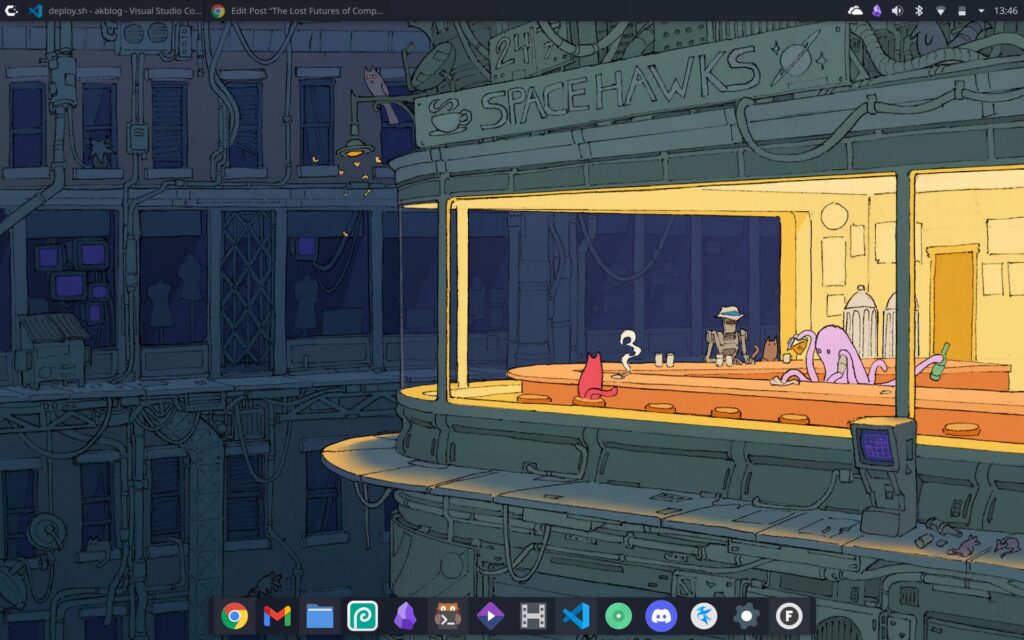
Wallpaper by space goose
–